
Alternatively, just connect the storage subsystem and your wireshark machine to the same hub or network segment.

You may have to do some monitoring or port mirroring (port spanning) to be able to capture the network traffic - get your network team to help you with this. Of course, this doesn't help if you don't know the password to it, but it's possible the password does not exist on the device, as 2nd hand storage subsystems should have had their configuration wiped. Configure your PC to have an IP address on the same subnet, and DS Storage Manager will discover the device. The "Target IP Address" is the IP address of the storage subsystem. Filter packets on the MAC address of the Storage Subsystem (MAC address is printed on controller), and then you will see an ARP request. DS4500 - all models) or 06.15.20.05 (DS4800 - all models), the EXP100 drive expansion enclosure supports the new 400G SATA drive options and. If it has a fixed IP address, then it will do an ARP request for that IP address prior to starting to use the IP address. When using with the controller firmware version 06.12.16.00 (DS4100 - all models, DS4300 - Standard and Turbo models, DS4400 - all models and. If it uses DHCP, you will naturally see DHCP requests, and then you can figure out what IP address it has.
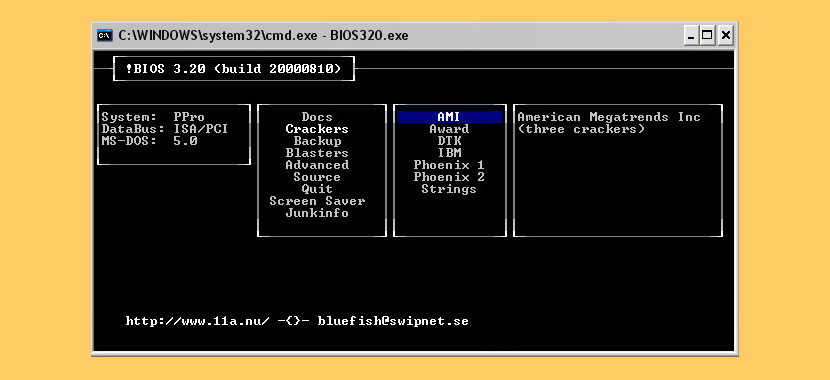
Using Wireshark, start capturing traffic going to and from the storage subsystem, and then power it on. Log on to controller A with a serial or telnet connection with the following credentials: User shellUsr Password w圓oo&w4. I have a trick in which you can use to find the IP address of your storage subsystem! I'm only replying to this thread because I've come across this question in trying to find a solution for my issue.


 0 kommentar(er)
0 kommentar(er)
